While SEO benchmarks aren't a sexy topic, you can't ignore them.
Here's the deal:
You don't need to benchmark 50 different SEO metrics.
Instead:
Focus on the KPIs that actually matter to develop an effective SEO strategy.
In this guide, I'll show you how to benchmark your SEO performance (the right way), what you should ignore, and why.
Let's get started:
Benchmarking SEO Performance: Let's End the Confusion
Benchmarks and KPIs are relatives, but they aren't the same. Some people use them interchangeably in SEO campaigns, which creates some confusion.
Let's clear it up:
What is an SEO Key Performance Indicator (KPI)?
A KPI is a metric to keep track of your SEO efforts and website performance over time.
What is SEO Benchmarking?
A benchmark is where you stand right now with specific SEO KPIs. For example, last month's website traffic can be a benchmark. That benchmark is your starting point. In short, benchmarks are NOT KPIs.
So, with that out of the way, here's where you should focus:
8 SEO Benchmarks Worth Establishing
I like to benchmark search engine optimization using two categories:
Lagging and lead metrics.
You can't control a lagging metric today because it's the byproduct of yesterday's work.

And that's why most of your focus should be on "Lead" metrics.
"Lead" metrics are the actions you're taking right now to improve the lagging goal.

Let's start with lagging metrics.
1. Organic Search Traffic
No lagging KPI is more important than organic search traffic from Google Analytics. So you should review it every month.
For your benchmark, I recommend the previous full months of data.
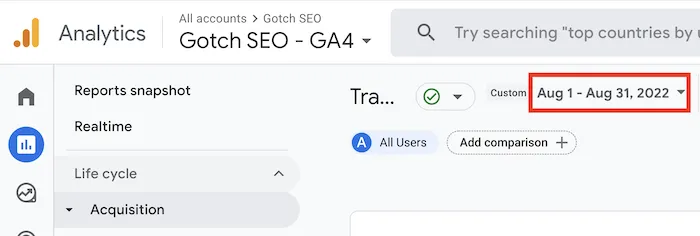
Don't benchmark too far into the past because it's irrelevant today. The goal is to beat the closest benchmark.
Go to "Acquisition" and click on "Traffic Acquisition."
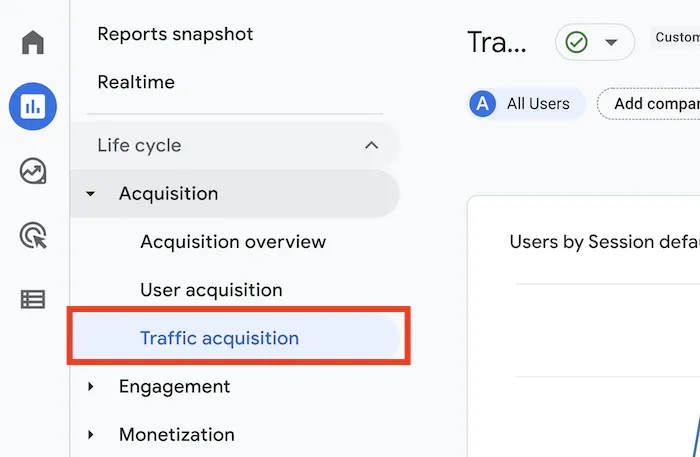
Click on "All Users:"
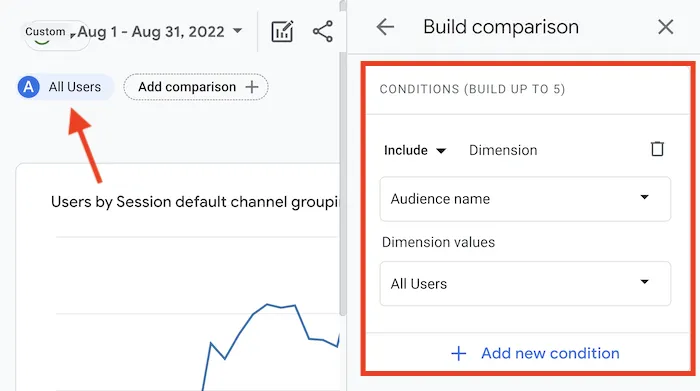
Next, click on the "Audience name" drop-down and select "First user source / medium:"
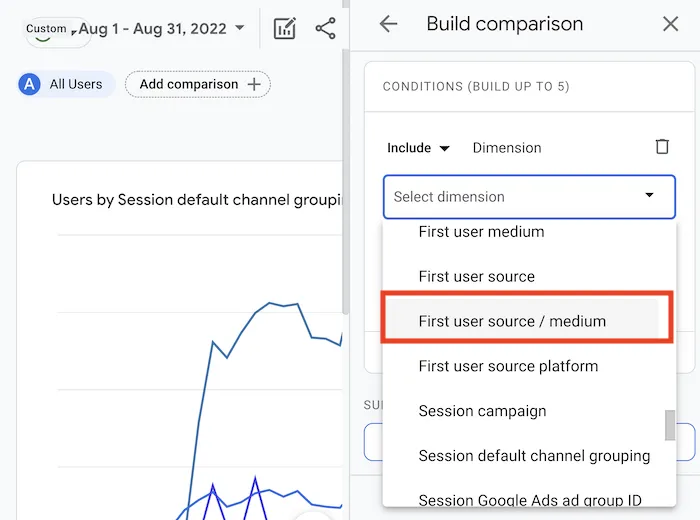
Lastly, click on the "Dimension values" dropdown and select "google / organic:"
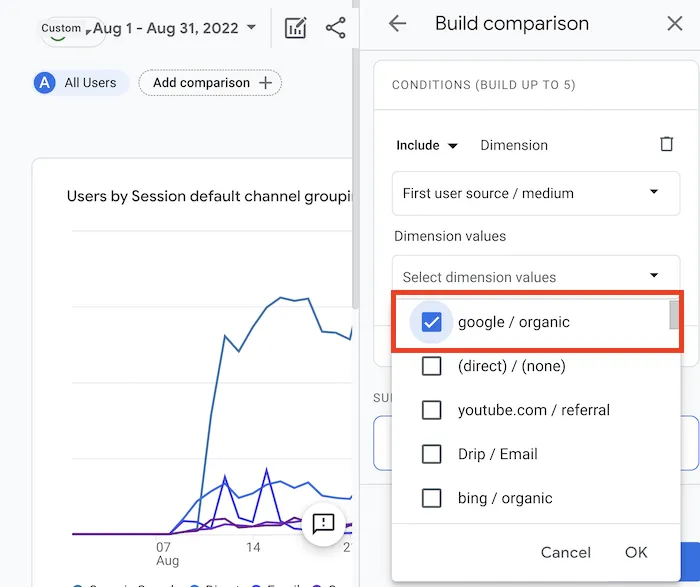
Now you can benchmark the total organic search traffic from the previous month:
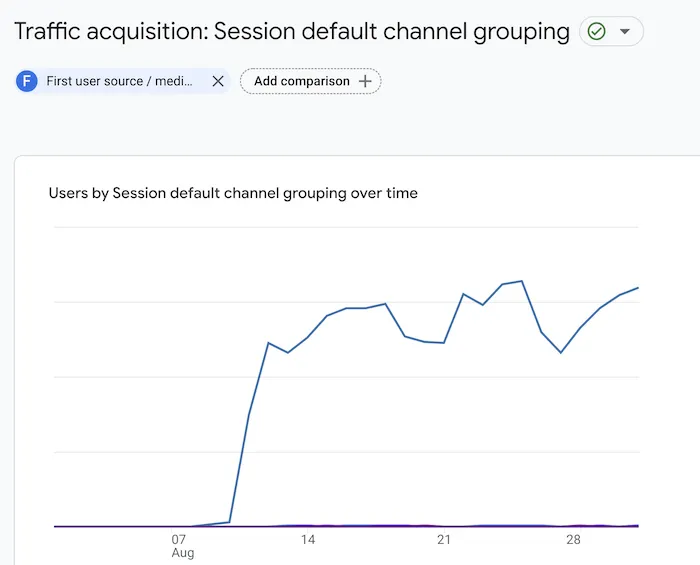
Keep in mind:
You're looking at your cumulative organic search traffic for the entire website.
Here's how to benchmark organic search traffic on landing pages. Go to "Engagement" and click on "Pages and screens:"
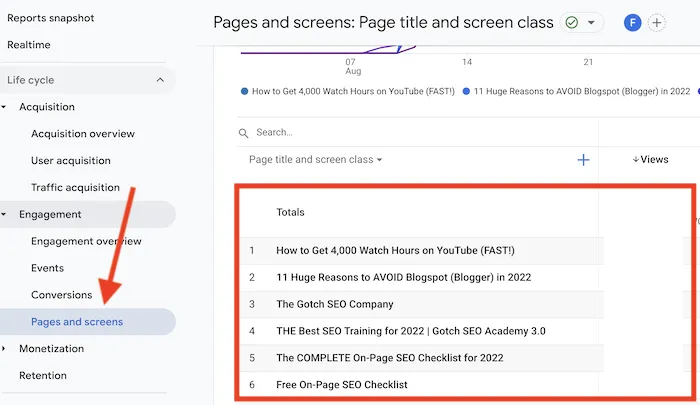
You can also access this directly from the main navigation menu:
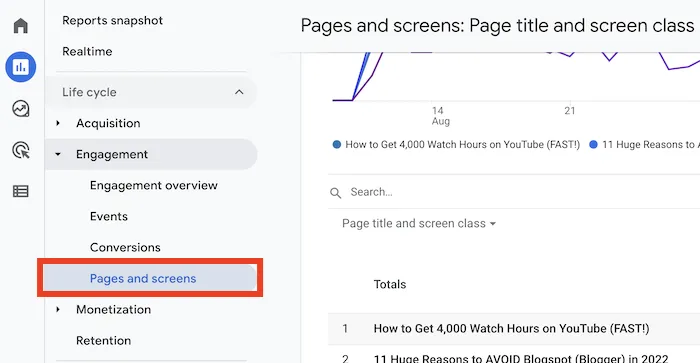
Then click on the data icon and export the report to see pageviews:
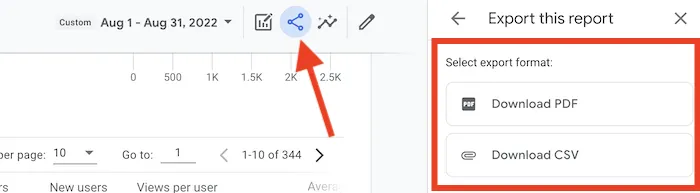
This will show you detailed page-level engagement metrics including views per user and average engagement time:
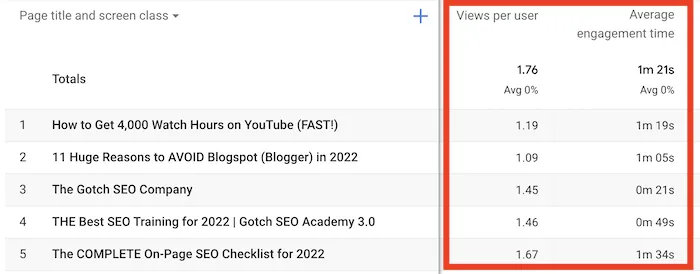
Now it's time to move on to the next SEO benchmark you should establish, which is:
2. User Experience (UX) Signals
I recommend using Google Analytics 4 (GA4) for benchmarking and tracking critical UX signals like:
Engaged Sessions
"Bounce rate" is replaced with "Engaged Sessions" or "Engagement Rate" with GA4. Google claims that bounce rate is no longer useful because of phone apps (and various reasons).
So now it's wise to benchmark "Engaged Session" instead.
Go to "Engagement" and click on "Engagement Overview:"
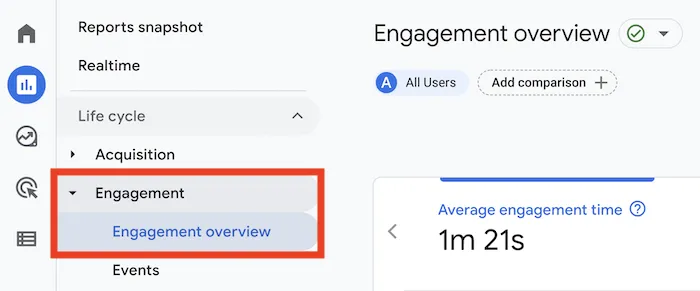
Look for "Engaged sessions per user:"
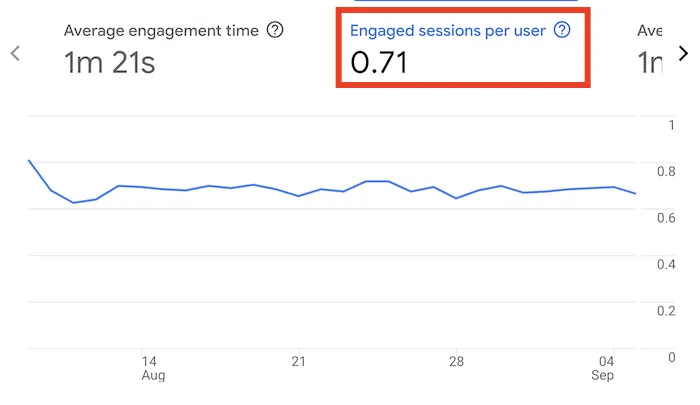
Ideally, you'll want to improve this number because it could increase your conversion rate.
It's also a positive UX signal if someone visits multiple pages on your website.
Average Engagement Time
You want your visitors to stay on your website for as long as possible. That's why benchmarking specific metrics like "Average engagement time" (sometimes referred to as "average session duration") is important:
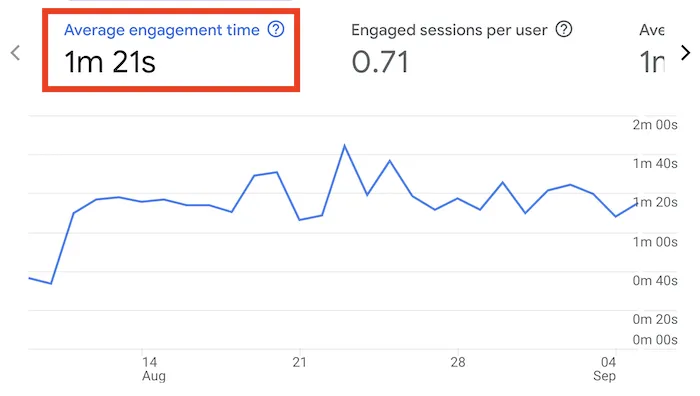
There are many reasons why average engagement time can be low:
- The user got what they needed.
- The search intent of the keyword.
- The content is low-quality.
- The experience is poor (slow site speed, aggressive ads, etc).
You need to conduct a proper technical SEO audit to identify these opportunities across your site as a whole.
For example, you can integrate the GA4 API with Screaming Frog to see engagement metrics for each URL.
You can also look at these UX metrics from GA4 on the page level by going to "Engagement" and clicking on "Pages and screens":
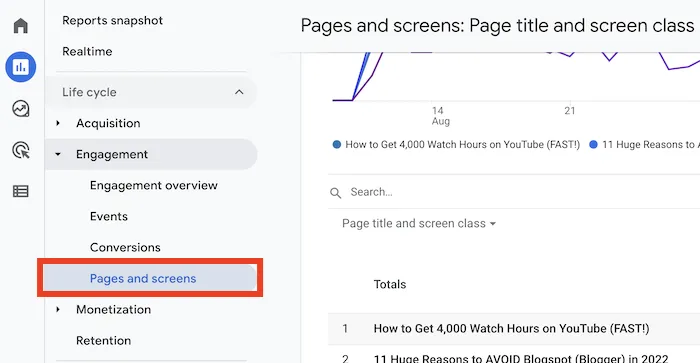
Now you'll see the UX metrics on a page-by-page basis, including engagement rate (the new inverse version of "bounce rate" in GA4):
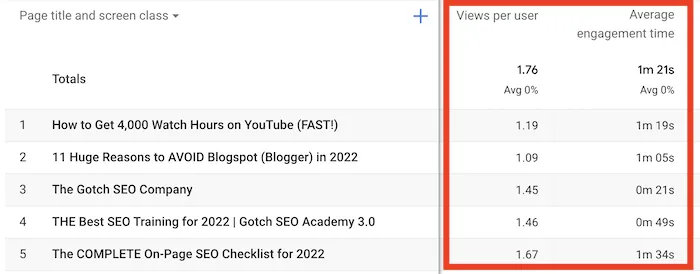
Investigate pages that have UX metrics below the averages.
3. Impressions, Clicks, & CTR
Google Search Console isn't complete, but it's still super valuable.
Go to "Performance" and click on "Search Results":
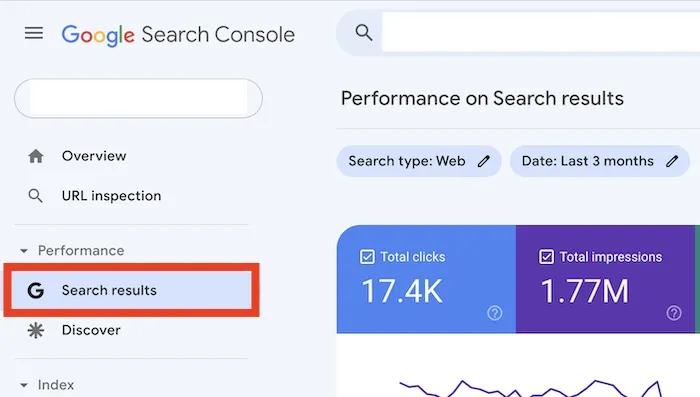
There are four KPIs to benchmark:
Impressions
Your total keyword footprint (Impressions) should be growing overtime:
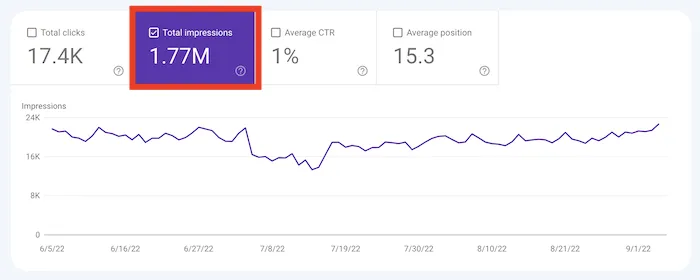
You can also analyze performance by individual pages in Search Console:
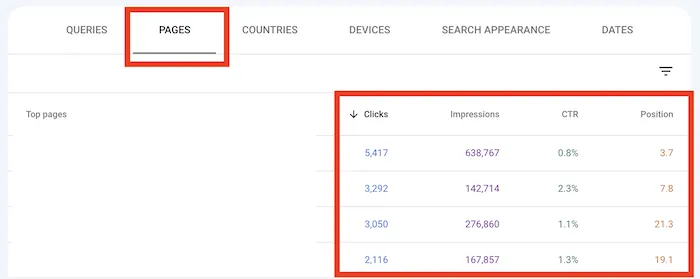
The Search Console interface provides comprehensive search performance data including total clicks and impressions:
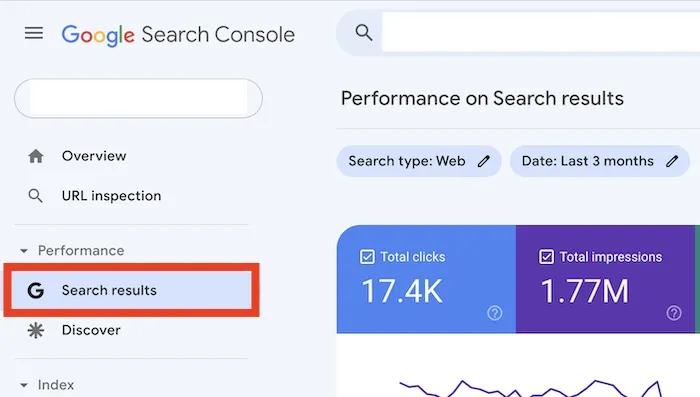
Clicks
Like impressions, your total number of clicks should be growing:
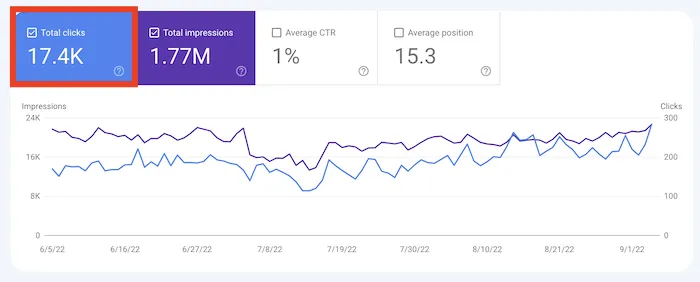
Click Through Rate (CTR)
Improving CTR is the single best way to get more organic traffic without much work. I recommend benchmarking it:
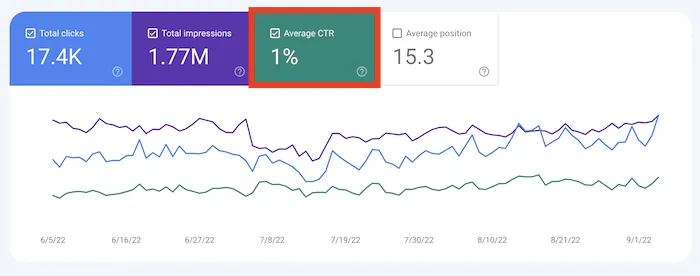
Position
Your search rankings should be climbing over time.
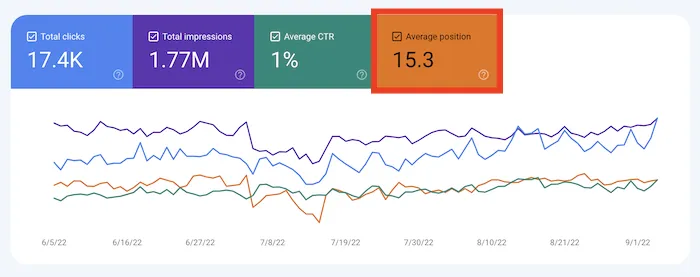
Now that you have benchmarked these metrics at a high-level. It's time to benchmark your most important pages.
I recommend focusing on your top 25 pages.
Click on the "Pages" tab:
4. Organic Keyword Footprint + Keyword Value
You can use Google Search Console to measure your total keyword footprint. However, I recommend a tool like Semrush.
Related: Semrush review - Is it the best SEO tool?
With Semrush, you can measure keywords ranking #1, #2-#15, #15-#50, and #51-#100.
Although this seems excessive, it's important for measuring SEO progress. In short, your total keyword footprint should be growing.
But you should also be earning more keywords at higher positions.
I also recommend tracking your keyword profile's value ("Traffic Cost" by Semrush):
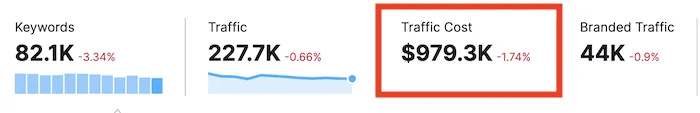
The "cost" is based on how much it would cost to rank for these search queries using Google Ads. Try to grow it over time by targeting lucrative keywords.
5. Individual Keyword Rankings
Measuring individual keywords is more challenging than before because of personalization and localization within the SERPs (search engine results pages).
However, we still track search engine rankings on a daily basis with a rank tracker.
The reason is simple:
If the primary keyword is moving, so are the other long-tail keywords.
You can use Semrush to track keyword rankings. Go to "Keyword Research" and click on "Position Tracking:"
Enter your target keywords, and Semrush will track your performance. You can also filter by position ranges to focus on specific ranking tiers:
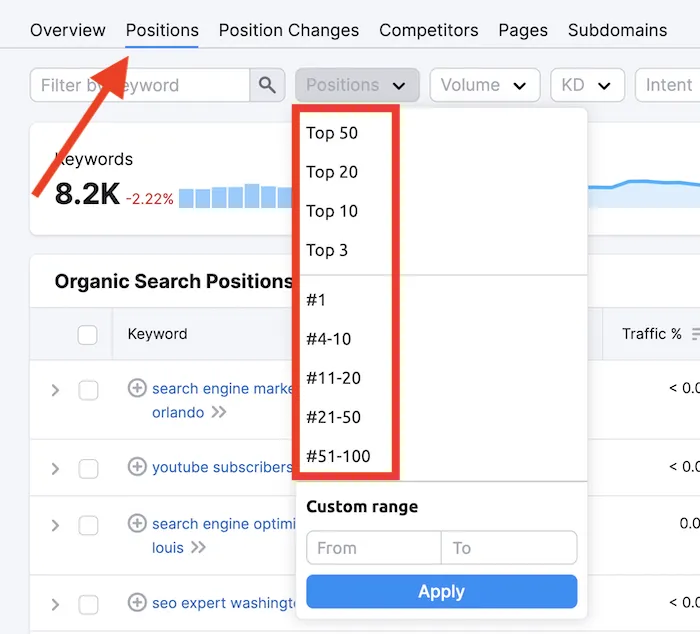
Here's an example of what individual keyword tracking looks like in the rankings overview:
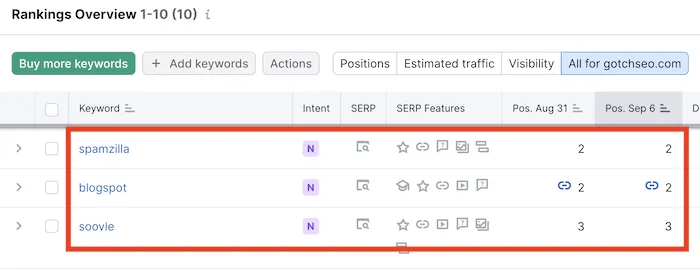
6. On-Page SEO
Tools like Rankability allow you to benchmark the optimization level of your SEO content. I recommend adding your top 100 keywords into an on-page SEO tool like Rankability.
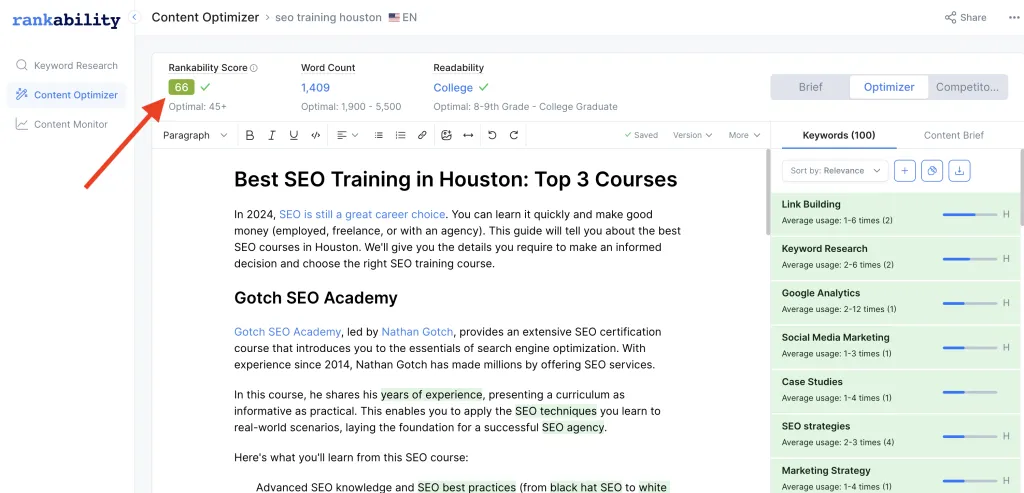
That way, you'll have a starting point for optimization. The tool will also identify NLP keywords and semantic topics to include in your content:
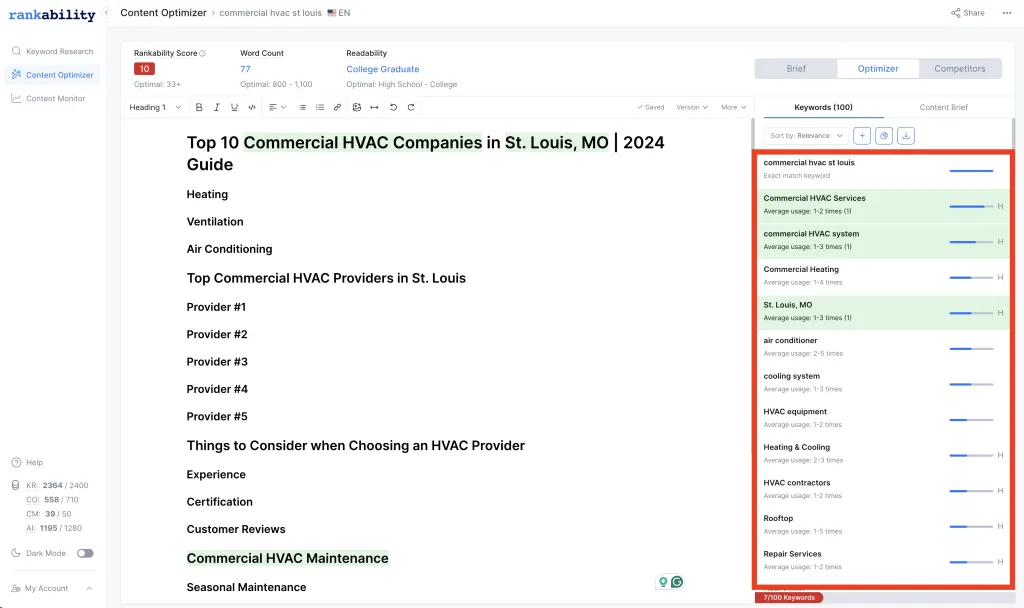
You can drive backlinks to your website all day, but if your content isn't high-quality and optimized, Google's algorithms will not reward it and will not achieve SEO success.
It's important to remember that Google search is driven by algorithms. Algorithms are built using math. As a result, algorithms are not sentient and cannot be subjective. The algorithms are reactionary to the inputs that you provide.
And think of these inputs as food for the algorithm.
In short, good inputs produce the positive outputs you're looking for. In this context, optimizing your page around a specific keyword allows Google's algorithms to understand what your page is about easily.
Treat the algorithms like a child. Spoonfeed it what you want it to know.
That's the advantage of using an on-page SEO tool like Rankability. You don't need to guess about your strategies for ranking with content.
Instead, it provides the exact topics that you should cover in your SEO content.
7. Total Linking Root Domains
Your backlink profile should be growing at a consistent rate every month.
Go to Semrush, "Link Building," and click on "Backlinks Analytics:"
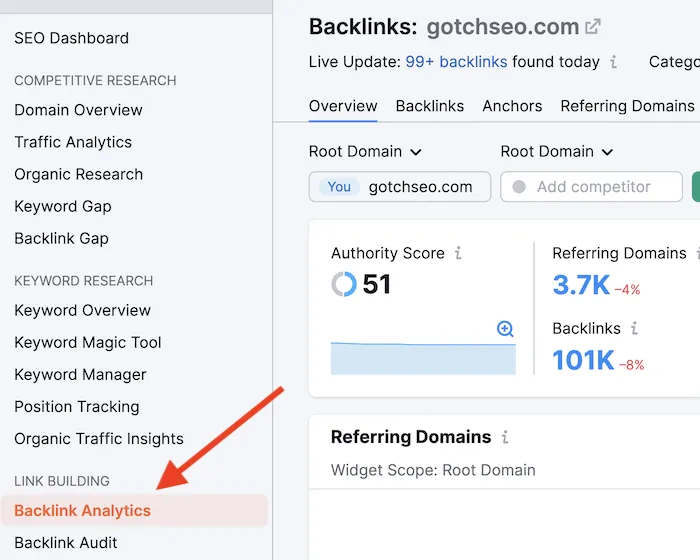
Track your referring domains growth over time to ensure consistent link building progress:
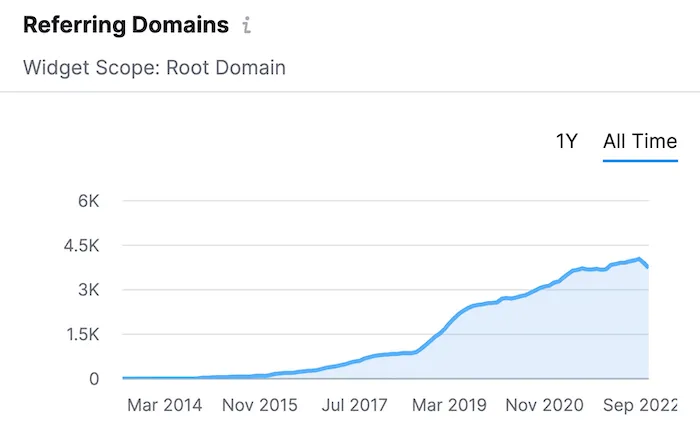
If you view the number of backlinks as "votes," then a surplus of "votes" is a positive sign that your website is still valuable.
If your link profile is in a deficit, then it's a signal that your site isn't what it used to be. Backlinks are critical for your long-term SEO performance.
Related: Are backlinks still important? Find out the truth.
Not only do you need them to rank, but you also need them to maintain your rankings. If you examine most organic search results, you'll see that websites with powerful link profiles dominate.
You can measure the strength of a website's link profile using third-party tools like Semrush, Ahrefs, or Moz.
Each tool uses its own version of link authority.
Semrush uses "Authority Score" or "AS," Ahrefs uses "Domain Rating" or "DR", and Moz uses "Domain Authority" or "DA" for short.
These metrics are estimates and are NOT a Google ranking factor.
8. Local SEO Benchmarks
There are some specific local SEO benchmarks you'll need to establish as well, such as:
Citation Accuracy
You can use Bright Local or Moz's free citation analysis to see the consistency of your NAP-W (Name, Address, Phone, and Website) information. This isn't a huge local SEO ranking factor, but it's still worth fixing.
Quantity of Google Reviews
Aside from your address, Google reviews are the second biggest ranking factor in the local pack. Benchmark your current quantity (and quality) of Google reviews.
In 99% of cases, most local businesses need to establish a review generation process. You can grab a review link inside your Google Business Profile.
Then, share this with your happy customers or use it to create a QR code that you can share.
It's Time to Benchmark Your SEO
Now you know the eight SEO benchmarks you need to establish. All you need to do now is document your benchmarks and develop a plan to improve them.

